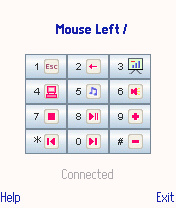Requirements :
The Best way to know if it works on your phone and PC or not is to download and install a FREE TRIAL on your phone and PC. WMouseXP consists of the Mobile Side program and the PC Side program - they need to connect via Bluetooth and work together, here are their requirements:
WMouseXP Mobile Side
Is my phone compatible with WMouseXP? - Best way to know is to download the FREE trial and test it NOW!It should normally work on your phone if :1) It's a java-enabled phone (j2me).AND2) It supports the Java Bluetooth API (JSR-82).Generally, it should work on all Nokia S60 and S60 3rd phones. It should also work on most Nokia S40 phones, most new java-enabled Motorola and Sony-Ericsson phones, mid to high end phones, Symbian phones.Compatible Phones:
Motorola: A1200, C975, E1070, E770, K1, KZRK K1, L6, L6i, Razr V3, RAZR V3m, Razr V3x, RAZR V3xx, RAZR V6, RAZR2 V8, RAZR2 V9m, ROKR E2, ROKR E6, SLVR L7, SLVR L7e, SLVR L7i, SLVR L9, U9, V1075, V195, V197, V360, V365, V3i, V3t, Z3Nokia: 2630, 2760, 2865, 2865i, 3230, 3250, 3500, 5200, 5300, 5310 XpressMusic, 5500, 6021, 6085, 6086, 6111, 6110 Navigator, 6120 classic, 6121 classic, 6124 classic, 6120c, 6125, 6126, 6131, 6133, 6151, 6230, 6230i, 6233, 6234, 6260, 6265, 6265i, 6267, 6270, 6275i, 6280, 6288, 6300, 6500c, 6500s, 6555, 6600, 6620, 6630, 6670, 6680, 6681, 6682, 7370, 7373, 7390, 7500, 7610, 7710, 8600 Luna, 8800, 8800 Sirocco, 9300, 9500, E50, E51, E60, E61, E61i, E62, E65, E70, E90, N70, N70-1, N71, N72, N73, N75, N77, N80-1, N90, N91, N92, N93, N93i, N95, N95 8GBSamsung: i300, i320, SGH D720, SGH D900, SGH E200, SGH E390, SGH E780, SGH E810, SGH E898, SGH G600, SGH T329, SGH Z630, SGH Z720, SPH M620, SGH i550Siemens: S65, SK65, SL75Sony-Ericsson: D750, D750i, G700, G900, K320i, K510i, K530i, K550i, K600, K600i, K608i, K610, K610i, K618i, K750, K750i, K790a, K790i, K800i, K850i, M600i, P1i, P900, P910, P910a, P910i, P990i, S500i, T650i, V600, V600i, W200a, W300, W300i, W550c, W550i, W600i, W660i, W700i, W710i, W800i, W810i, W850i, W850iv, W880i, W900i, W950i, W960, Z530i, Z550i, Z558i, Z610i, Z710iNote: Some "branded"/"locked" phones (Cingular, etc.) like Motorola Razr V3xx and Sony-Ericsson W810i don't allow "uncertified" programs like WMouseXP to access its Bluetooth. Therefore, WMouseXP can't work on those phones. Try the free-trial to check!
WMouseXP PC Side
Windows XP (Service Pack 2 or later) + USB Bluetooth on BlueSoleil (1.6 or newer) or Microsoft or Broadcom/WIDCOMM (1.4.2.10 SP5 or newer) Bluetooth Driver/Stack.Tested on: D-Link DBT-122, Billionton V2.0 + EDR Bluetooth USB Adapter, e-blue nova (This is a very small & good USB Bluetooth adapter!). [What else can I do with Bluetooth on my PC?]
Features
Mouse Commands:
Use your phone's joystick to move the mouse left right up down. Click the joystick in (or the middle/fire button on some phones) to do a left click, press and hold it for a right click on your PC.***Numpad Commands:
1: Exit the presentation (Esc, use while in Powerpoint*).2: Previous slide (Left Arrow, use while in Powerpoint*).3: Start presentation (F5, use while in Powerpoint*).4: Launch "My Computer".**5: Launch Media Player.6: Mute/Unmute.7: Stop.8: Play/Pause.9: Increase Volume.*: Previous Track.0: Next Track.#: Decrease Volume.
How to Setup?
Simple 6 steps to turn your phone into a Bluetooth Presenter Mouse/Remote Control.
1. Download the PC Side HERE - and run the Installer.
2. Get a USB Bluetooth Dongle (or if your notebook has an embedded one - start it). Make sure your PC's Bluetooth is plugged-in & ready.
Note: WMouseXP is compatible with PC Bluetooth running on BlueSoleil, Microsoft or Broadcom/WIDCOMM Blueooth Stacks/Drivers (ask your computer store about that). WMouseXP does NOT work on Toshiba Bluetooth drivers/stacks.
3. Start WMouseXP (icon on your Windows Desktop).
4. Press the "Send & Install on phone" button to send the Mobile-Side program to your mobile phone and install it there. (Make sure your phone's Bluetooth is on as discoverable - "Show to all".)
Note: If send fails (Motorola U9, Nokia 6230, etc), then open your phone's WAP browser to wap.ClearEvo.com and download/install WMouseXP on your phone from there.
5. On your phone, start the Mobile-Side WMouseXP program, allow it to access Bluetooth until you see "Awaiting PC Side".
Note: On some S60 phones, you MUST press the (left) soft key for "Yes" explicitly - because pressing the Joystick "in" would result in a default "No".
6. On your PC's WMouseXP, press the "Connect" button. Wait until the PC side automatically finds the mobile side on your phone, it would then connect and minimize itself - showing the "Wireless Control Active..." balloon.
DONE! Move your phone's joystick and see your PC's mouse cursor move on your PC!
Test it - Open a Powerpoint Presentation, press 3 on the phone to start the presentation, click/press the phone's joystick to go to the next step/slide, press 2 to go back, press 1 to exit.